[目的]在Unity中運用基礎按鈕語法來… 閱讀全文 Unity UI-Use basic script to open or hide objects.

Unity 3D is an adaptive tool to implementation of UI/GUI. The design works can be from creating basic GUI assets via packages of unity3D to reach new height of GUI. Articles here are documents and method introduction.

[目的]在Unity中運用基礎按鈕語法來… 閱讀全文 Unity UI-Use basic script to open or hide objects.
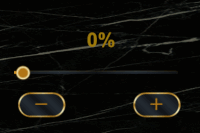
[簡介] 上一章己經將Slider與數值… 閱讀全文 uGUI-長按加速選擇的Slider-2
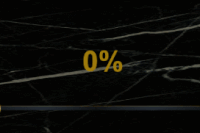
[簡介] 使用Slider,在選擇數值的… 閱讀全文 uGUI-長按加速選擇的Slider-1

使用Image Button 按鈕觸發來… 閱讀全文 Unity-Ugui-如何製作 Dropdown Menu 彈跳視窗
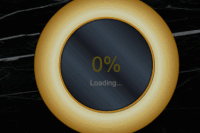
[簡介] 在uGUI內建的Progres… 閱讀全文 uGUI-帶有數值的圓型Progress bar
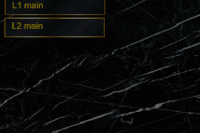
[簡介] 在多功能時,都會用折疊式選單進… 閱讀全文 進階uGui-折疊式選單
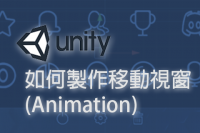
這一篇利用Setting Button … 閱讀全文 Unity-Ugui-如何製作視窗移動(Animation)

簡介 當我們想要在Unity中在一定時間… 閱讀全文 Unity3D – iTween for UGUI Element Component – (Image Color)
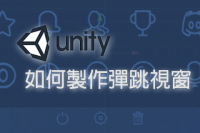
我們將在上面的畫面裡使用Settings… 閱讀全文 Unity-Ugui-如何製作彈跳視窗
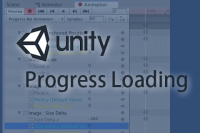
在場景下 GameObject R… 閱讀全文 Unity-Ugui-如何製作進度條 (Animation)