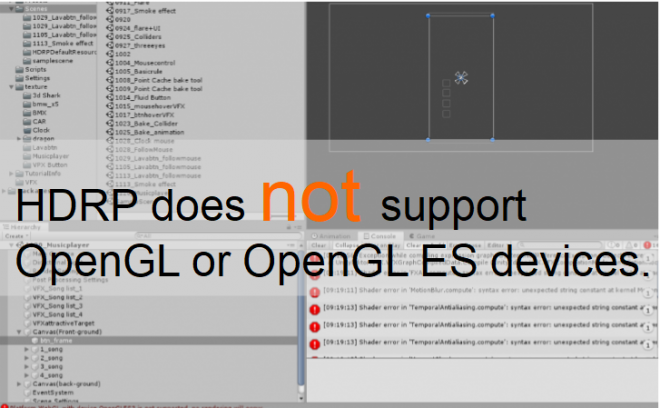[簡介]
想要將製作好的VFX發佈置網頁上,在目前會透過轉換成WebGL的檔案形式進行測試,測試流程如下:
1.開始好VFX專案檔,點選 File->Build Settings

2.選取WebGL,再按下Switch Platform,進行切換檔案格式。

3.但轉換之後,會出現紅色錯誤,代表不能發佈,原始的製作檔也都看不見了。
但下方有一句訊息"Platform WebGL with device OpenGLES3 is not supported, no rendering will occur "


4.在Unity官方論壇也有人遇到這樣的狀況,官方有提到目前的版本不會支援HDRP" HDRP does not support OpenGL or OpenGL ES devices. "


[小結]
官方不支援WebGL進行發佈,原因是HDRP也不支援Open等相關設備發佈。