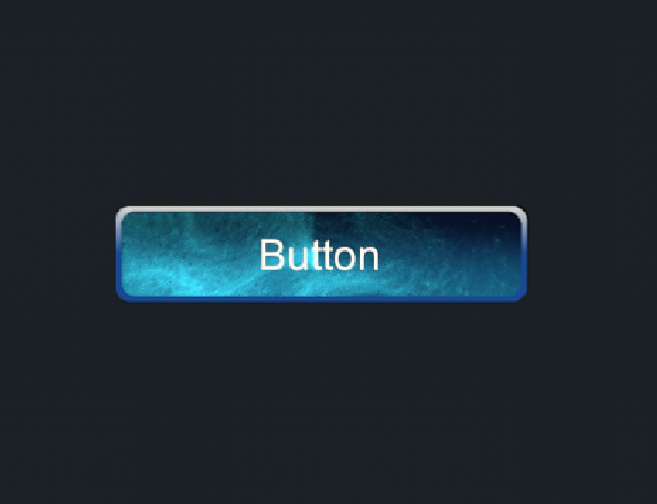[簡介]
接續上一章己經把按鈕的VFX的特效完成,這一章要介紹如何把mouse event效果加入到適合的block中。
[目的]
將mouse event移動時的座標能與VFX特效連結,產生能即時跟隨的效果。
1.先在Spawn的Start拉出Event node,並將Event Name取名Mousehover。

2.點選Hierarchy的3D-Object(Plane),Inspector中新增VFX Mouse Event Binder將所製作的VFX拉入Target,將Event Name->Mousehover,Activation->On Mouse Over,勾選Raycast Mouse Position,這不勾就沒辦法看到滑鼠座標效果。

3.重點在於要將Initialize外連的node,Get Attribute:position的Location改為Source,這個變動就會讓滑鼠座標直接影響粒子的運動座標及角度。

4.原本的Spawn的Rate和Initialize的Capacity是250000,但為了畫面好看及明顯,可以調高為4000000。

[小結]
到這章節為止,己經可以製作出透過滑鼠移動的特效,若照著這章節,還沒辦法調的和範例一樣,可以往下一章節看一下,Mouse event感應區、VFX的粒子噴發位置以及UI Object物件的圖層關係是否有對到。